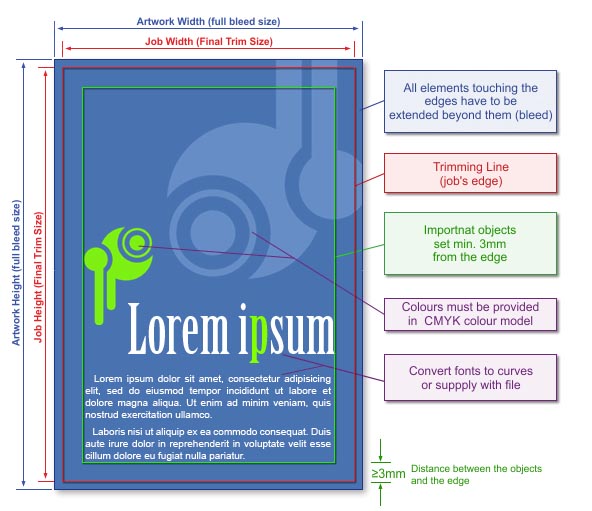
| Sizes | | Final Trim Size | Use any format no larger than 322 x 484mm
When selecting certain paper types, format restrictions may apply.
| | Full Bleed Size | This is the size (in millimeters) of the file being prepared. -
(book size with bleed)
Always extend by 2mm each edge of the page in comparison to the size of finished book. | | Margins | All texts and graphics (except elements printed as touching the edges of the paper) have to be set at least 5mm from the edge of a page.
At the zip-wired edge, increase the margin by 11 mm, which will be used for the zip-wire coil binding perforation. Do not forget mirror margins for odd and even pages (on odd pages, back is on the left, and on the right on even pages). |
|
| Cover Preparation | | Cover Size | The cover is made up of sheets which will be placed first and last in the publication.
The cover is the same size as the interior.
The cover can be one side printed or double side printed. In the case of a double side printed cover, the two first file pages are the brochure front page, and two last pages are the back of the booklet, in addition the first page and the last page of the publication are external parties of cover. |
|
| Graphics & Texts | | Colour Model | Prepare your artwork in CMYK model (except for artwork with additional colour). If your artwork contains halftone images (textures, photos), convert it also to CMYK.
Using different colour spaces or colour models in one document (e.g. CMYK and RGB) leads to incorrect colour rendering and is not covered by warranty. | | Rich Black | | In order to obtain rich saturated black use 33%C 33%M 33%Y 100%K. | | Tone Gradation | Do not set your tonal range for values smaller than 5%.
To avoid visual bands, add some noise to your gradation.  | | Optimum Resolution | Optimum resolution for bitmaps (graphics, photos) is 300dpi. 
|
|
| Saving to File | | File Formats | Preferred: PDF
Accepted: CDR, TIFF, JPG (not recommended).
Please note: In case of INDESIGN software, we accept only PostScript files. Otherwise, please use the Comment section to inform us: "Attention: InDesign file. Convert to PS, please". PRN, PDF
We do not accept files in formats other than listed above.
Please note: In case of INDESIGN software, we accept only PostScript files. Otherwise, please use the Comment section to inform us: „Attention: InDesign file. Convert to PS, please"
| | Additional Information |
- All fonts within the job have to be supplied with the application file. They could be also converted into curves before saving but please remember it may lead to slight type bolding.
- When saving to a PDF file, set the graphics to high resolution. Save your PDF files as PDF/X, PDF/X-1a or PDF 1.3 (Acrobat 4.0.)
- Save PostScript files as composite files.
-
- In case of the duplex printing, please supplement all vacancies appearing in the book with blank pages.
|
|
| Additional Information | | Please keep in mind that due to differences in printing technology and colour presentation, some differences in colours may occur also when compared to inkjet printouts or colours displayed on a computer screen.
Office programmes, especially Word, automatically format page to match the requirements of default system printer. When you choose a printer Word programme reformats the page which can result in spilling texts, tables and changes in page division. To avoid this please set (before book formatting) as a default system printer our driver >> (your artwork will be saved there as a postscript) and choose proper paper size in the properties of this printer.
|
|
|
|
|
|